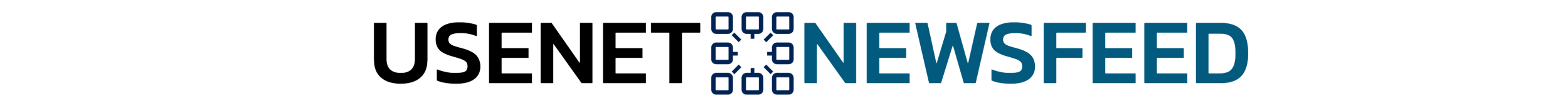Getting started, with Usenet, is really quite easy:
Create an account with us. This can be done by clicking the “Subscribe” button at the side of our pages. Choose from several packages that suit your Usenet needs best.
Once you have subscribed, we will place your username and password in the newsfeed database and send you a “Welcome” email allowing accessing to our Usenet server(s).
Configure your newsreader with your chosen username and password.
Configuring your newsreader is simple. No matter which newsreader you decide to use, there are only three settings you need to enter to get started. They are the usenet news servers address, your username, and password. The news server(s) address available on our newsreaders/servers” page. Your username and password were selected by you during the sign up process.
Subscribe to newsgroups of interest .Each newsreader has a specific way to subscribe to newsgroups. When you subscribe to a newsgroup, you are basically bookmarking the newsgroups. This is a handy way to manage your personal list of newsgroups among the thousands of newsgroups available. To find newsgroups of interest, you can use the Newsgroup Search feature. To search for newsgroups, enter a search term and press the Search button. For example, enter MP3 as the search term. You will then see all of the newsgroups with the search term (in our example MP3) in the name.
Download headers for subscribed newsgroups:
This is equivalent to downloading new email messages. As the new articles are downloaded and combined into messages or files, you start to see the real value of the Usenet. You can find anything stored digitally on the Usenet! Once you find messages or files to download, you simply use the download function of your newsreader. With our high-speed server(s) and internet connections, you will have the items downloaded to your computer in a very short time.
Enjoy all of the benefits of the Usenet!